At the beginning of this year solaredge stopped supporting 3G to send stats and metrics from the inverter to their servers. I asked the company that installed my solar system and they told me that they would charge me 400/500 dollars to replace the modem. That sounded a bit too much.

Solaredge inverter closed.
I started looking online and the best alternative is to connect the inverter to your network via the ethernet port that is available in the main board. Then you can just switch from cellular to ethernet.
It may not be easy to run a cable from your switch or router to the inverter. If so, consider using a powerline device which effectively send ethernet signals over the power cables in your house. Yes, amazing. See the picture below to get an idea how I routed the ethernet cable inside the inverter.
⚠ Before doing anything with the inverter make sure you cut the power and open the circuit that sends the solar power to the house. Read the manual or look online on how to do so. Once you install the ethernet cable, revert the steps to bring the system back up.
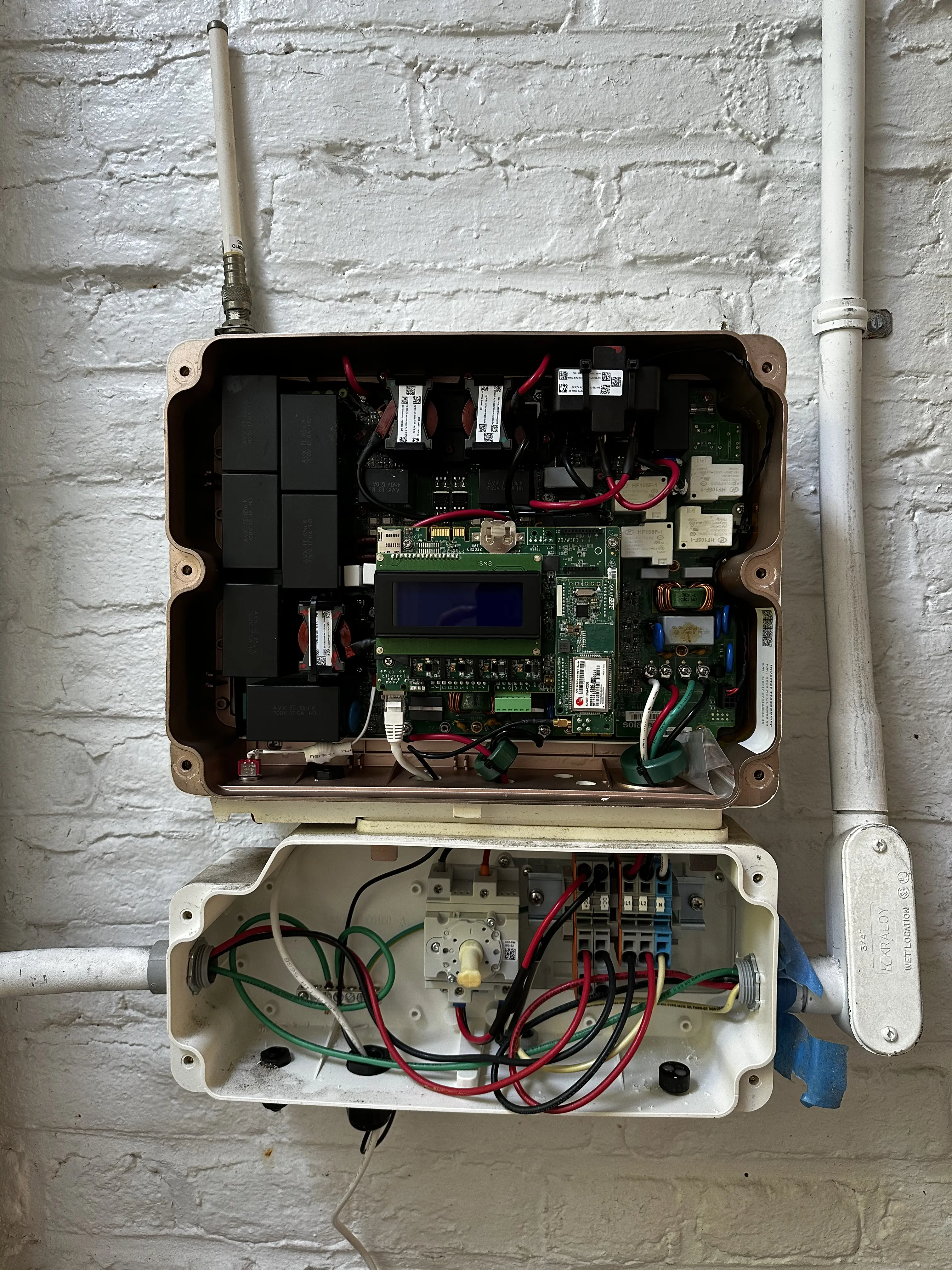
Solaredge inverter opened.
Once you have the connection going you can go ahead and perform a network test. If you see the same output as in the video below, you should then be able to see realtime stats on your power generation in the solaredge app.
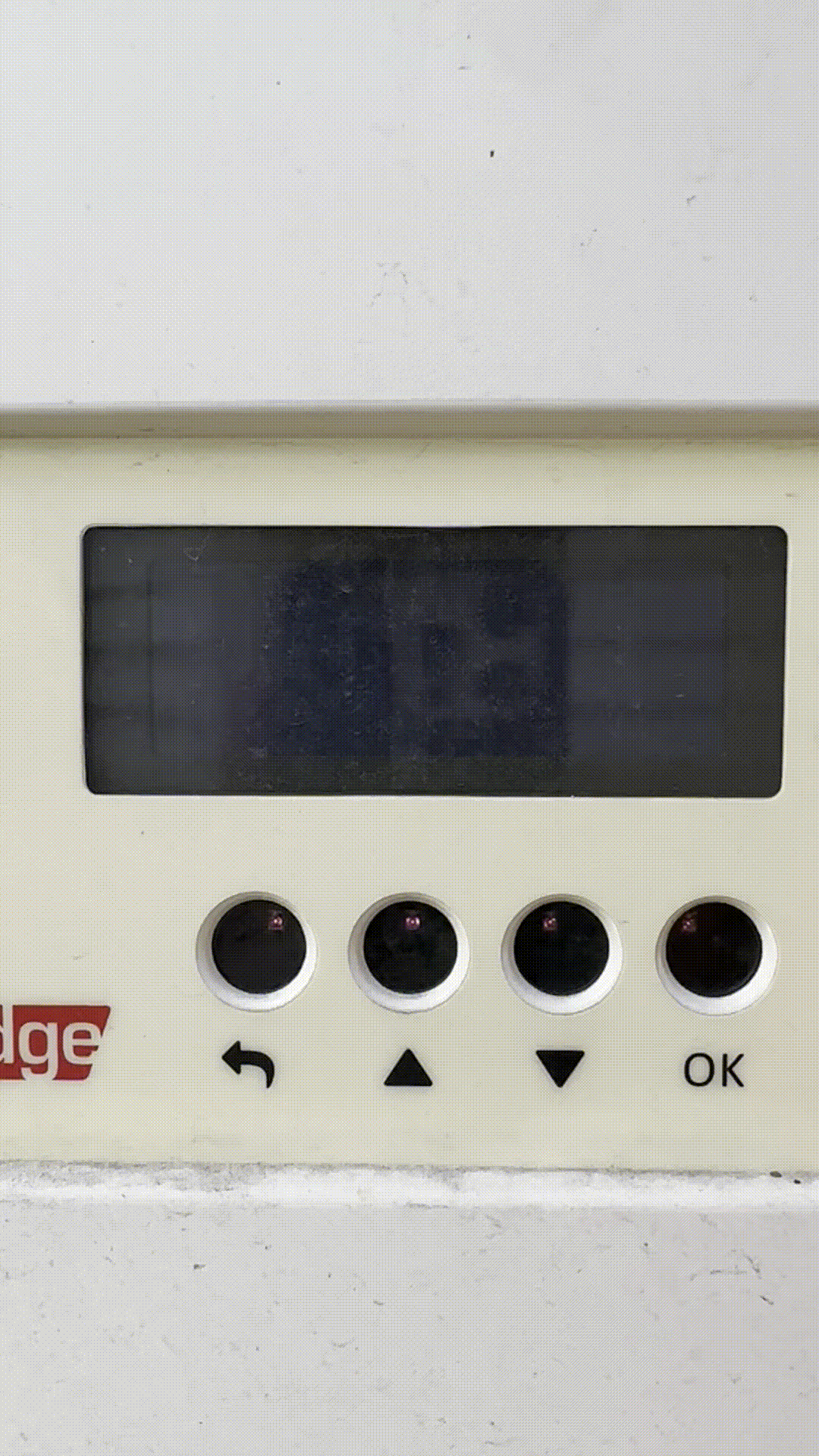
Solaredge inverter network test.
500 dollars saved. Next step? Let’s push some of those metrics to prometheus!